1、所有文章优先发表在个人博客上: https://www.xdx97.com
2、后续如果有修改的话,可能忘记更新到CSDN了,给你带来不便,抱歉。
3、个人博客本篇文章地址 : https://www.xdx97.com/article?bamId=643946768060383232
必须要吐槽一下这个ES
1、很多方法弃用(好吧,这个应该夸他更新快吗),版本不向下兼容。也没找到好的文档。
2、Java连接有三种连接方式,找了半天。也不知道到底那个好
3、这个文档,是我一点一点折磨出来的
4、行了,我知道我菜,但是我不让说
这个是ES使用high-level-client的官方文档: https://www.elastic.co/guide/en/elasticsearch/client/java-rest/current/java-rest-high-search.html
1、我学习的时候网上很多教程,写的很详细。但是有的代码太多,有的代码太复杂,导致学习起来困难。当然了也可能是我太菜,所以我尽可能的把这个文档写的简单简单,再简单点。 有不懂的可以在我博客留言,我会尽快回复的。
1、因为简单,所以封装性可能不太好。但是没关系,你完全可以按照自己的想法去封装
准备工作:在你的CentOS上安装好你的ES和kibana并且可以访问。
1、Linux安装ElasticSearch【centOs7,ElasticSearch7.4.2】
2、CentOS/Linux安装kibana【CenOs7.3,kibana7.4.2】
1、添加Maven依赖 Maven仓库地址 因为导入的依赖要和你安装的版本一致,所以具体依赖版本按照自己的来
<!-- ElasticSerach依赖 -->
<dependency>
<groupId>org.elasticsearch</groupId>
<artifactId>elasticsearch</artifactId>
<version>7.4.2</version>
</dependency>
<dependency>
<groupId>org.elasticsearch.client</groupId>
<artifactId>elasticsearch-rest-high-level-client</artifactId>
<version>7.4.2</version>
</dependency>
2、相关代码
2-1:ElasticSerachUtils.java
package com.xdx.common.utils;
import com.xdx.common.config.ESProperties;
import org.apache.http.HttpHost;
import org.apache.poi.ss.formula.functions.T;
import org.elasticsearch.action.delete.DeleteRequest;
import org.elasticsearch.action.delete.DeleteResponse;
import org.elasticsearch.action.get.GetRequest;
import org.elasticsearch.action.get.GetResponse;
import org.elasticsearch.action.index.IndexRequest;
import org.elasticsearch.action.search.SearchRequest;
import org.elasticsearch.action.search.SearchResponse;
import org.elasticsearch.action.update.UpdateRequest;
import org.elasticsearch.client.RequestOptions;
import org.elasticsearch.client.RestClient;
import org.elasticsearch.client.RestHighLevelClient;
import org.elasticsearch.common.unit.TimeValue;
import org.elasticsearch.index.query.QueryBuilder;
import org.elasticsearch.index.query.QueryBuilders;
import org.elasticsearch.search.builder.SearchSourceBuilder;
import org.elasticsearch.search.fetch.subphase.highlight.HighlightBuilder;
import java.io.IOException;
import java.util.Map;
import java.util.concurrent.TimeUnit;
/**
* ElasticSerach 工具栏
*
* @author 小道仙
* @date 2019年11月14日
*/
public class ElasticSerachUtils {
/**
* 新增或者修改,修改的时候直接覆盖之前的数据
*
* @param index 索引,对应数据库的库
* @param type 对应数据库的表
* @param id 每一条数据的id
* @param map 实际要存储的数据
*
* @author 小道仙
* @date 2019年11月14日
*/
public static void insertOrUpdate(String ip,Integer port,String index,String type,String id,Map map) throws IOException {
RestHighLevelClient client = new RestHighLevelClient(RestClient.builder(new HttpHost(ip, port, "http")));
IndexRequest indexRequest = new IndexRequest(index, type, id).source(map);
client.index(indexRequest,RequestOptions.DEFAULT);
client.close();
}
/**
* 删除数据
*
* @param esProperties 基本配置文件
* @param index 索引
* @param id
*
* @author 小道仙
* @date 2019年11月14日
*/
public static void delete(String ip,Integer port,String index,String id) throws IOException {
RestHighLevelClient client = new RestHighLevelClient(RestClient.builder(new HttpHost(ip, port, "http")));
DeleteRequest request = new DeleteRequest(index, id);
DeleteResponse delete = client.delete(request, RequestOptions.DEFAULT);
System.out.println(delete.status() + "~" + delete.getResult());
client.close();
}
/**
* 更新数据
*
* 这个更新不会覆盖之前的数据,如果之前存在一个key(aaa),你这次更新没有key(aaa)。那么这个key(aaa)的数据不会被覆盖
* @param esProperties 基本配置文件
* @param index 索引
* @param id
* @param map 更新的数据
*
* @author 小道仙
* @date 2019年11月14日
*/
public static void update(String ip,Integer port,String index,String id,Map map) throws IOException {
RestHighLevelClient client = new RestHighLevelClient(RestClient.builder(new HttpHost(ip, port, "http")));
UpdateRequest request = new UpdateRequest(index, id).doc(map);
client.update(request, RequestOptions.DEFAULT);
client.close();
}
/**
* 根据ID 获取数据
*/
public static T getById(String ip,Integer port,String index,String id) throws IOException {
RestHighLevelClient client = new RestHighLevelClient(RestClient.builder(new HttpHost(ip, port, "http")));
GetRequest posts = new GetRequest(index, id);
GetResponse response = client.get(posts, RequestOptions.DEFAULT);
System.out.println(response);
client.close();
return null;
}
/**
* 根据index 获取数据
*/
public static void getByIndex(String ip,Integer port,String index) throws IOException {
RestHighLevelClient client = new RestHighLevelClient(RestClient.builder(new HttpHost(ip, port, "http")));
SearchRequest searchRequest = new SearchRequest(index);
SearchResponse search = client.search(searchRequest, RequestOptions.DEFAULT);
System.out.println(search);
client.close();
}
/**
* 高级查询 模板
*/
public static void getHighQuery(String ip,Integer port, String index) throws IOException {
RestHighLevelClient client = new RestHighLevelClient(RestClient.builder(new HttpHost(ip, port, "http")));
SearchRequest searchRequest = new SearchRequest(index);
SearchSourceBuilder searchSourceBuilder = new SearchSourceBuilder();
HighlightBuilder highlightBuilder = new HighlightBuilder().numOfFragments(0).fragmentSize(500);;
/*👇👇👇👇👇👇👇👇👇👇👇👇👇👇👇👇👇👇👇自定义部分👇👇👇👇👇👇👇👇👇👇👇👇👇👇👇👇👇👇👇👇👇👇*/
// 两种查询选一个
// 模糊查询 text 字段中 包含 三 的
QueryBuilder matchQueryBuilder = QueryBuilders.matchQuery("text", "三").analyzer("ik_max_word");
// 条件查询 在bamTitle 和 bamDesc 字段都进行模糊匹配关键字是 "三" 的
// QueryStringQueryBuilder queryBuilder = new QueryStringQueryBuilder("三");
// queryBuilder.field("bamTitle").field("bamDesc");
// searchSourceBuilder.query(queryBuilder);
// highlightBuilder.field("bamTitle").field("bamDesc");
/**
* 高亮查询 一
* 最简单的高亮查询
*
* 每一个field 都表示 字段名, 高亮部分为上面的条件搜索 三
*/
highlightBuilder.field("text").field("name");
/**
* 高亮查询 二
* 自定义高亮标签
*
* 每一个field 都表示 字段名, 高亮部分为上面的条件搜索 三
*/
// highlightBuilder.preTags("<h2>");
// highlightBuilder.postTags("</h2>");
// highlightBuilder.field("text").field("name");
/**
* 高亮查询 三
* 对每一个字段进行单独设置,highlighterType 里面都有那些值,我暂时没有研究,可以自行研究
*
* 每一个field 都表示 字段名, 高亮部分为上面的条件搜索 三
*/
// HighlightBuilder.Field highlightTitle = new HighlightBuilder.Field("text");
// highlightTitle.highlighterType("unified");
// highlightBuilder.field(highlightTitle);
/**
* 分页查询
*
* from 起始页
* size 每页条数
*/
// searchSourceBuilder.from(1);
// searchSourceBuilder.size(1);
/**
* 根据 _id 排序 _id 字段名
*/
// searchSourceBuilder.sort(new FieldSortBuilder("text").order(SortOrder.ASC));
/**
* 选择性的查询字段
* includeFields 要查询的字段名称
* excludeFields 不查询的字段名称
*/
String[] includeFields = new String[] {"text","name"};
String[] excludeFields = new String[] {"id"};
searchSourceBuilder.fetchSource(includeFields, excludeFields);
/**
* 设置超时时间
*/
searchSourceBuilder.timeout(new TimeValue(60, TimeUnit.SECONDS));
/*👆👆👆👆👆👆👆👆👆👆👆👆👆👆👆👆👆👆👆👆👆自定义部分👆👆👆👆👆👆👆👆👆👆👆👆👆👆👆👆👆👆👆👆👆*/
searchSourceBuilder.highlighter(highlightBuilder);
searchSourceBuilder.query(matchQueryBuilder);
searchRequest.source(searchSourceBuilder);
SearchResponse search = client.search(searchRequest, RequestOptions.DEFAULT);
System.out.println(search);
client.close();
}
}
2-2:ElasticSerachController.java
package com.xdx.service.api.elasticserach;
import com.xdx.core.domain.AjaxResult;
import org.springframework.web.bind.annotation.GetMapping;
import java.io.IOException;
/**
* ElasticSerach 相关操作
*
* @author 小道仙
* @date 2019年11月13日
*/
public interface ElasticSerachController {
/**
* 新增一个文档操作
*/
@GetMapping("/elasticSerach/addDocment")
AjaxResult<?> addDocment() throws IOException;
/**
* 删除一个文档操作
*/
@GetMapping("/elasticSerach/delete")
AjaxResult<?> delete() throws IOException;
/**
* 更新一个文档操作
*/
@GetMapping("/elasticSerach/update")
AjaxResult<?> update() throws IOException;
/**
* 根据ID获取相关信息
*/
@GetMapping("/elasticSerach/getById")
AjaxResult<?> getById() throws IOException;
/**
* 高级搜索
*/
@GetMapping("/elasticSerach/getHigh")
AjaxResult<?> getHigh() throws IOException;
}
2-3:ElasticSerachService.java
package com.xdx.service.elasticserach;
import com.xdx.common.utils.ElasticSerachUtils;
import com.xdx.core.domain.AjaxResult;
import com.xdx.service.api.elasticserach.ElasticSerachController;
import org.springframework.transaction.annotation.Transactional;
import org.springframework.web.bind.annotation.RestController;
import java.io.IOException;
import java.util.HashMap;
import java.util.Map;
/**
* map 就是要存储的数据
* index、type。 就是同ES里面的index和type。这里为了可读性,我就不再去别名了。你测试的时候随意
* 你可以手动插入一些数据然后测试,也可以先调用插入数据方法去添加数据
*
*/
@RestController
@Transactional
public class ElasticSerachService implements ElasticSerachController {
private final String ip = "127.0.0.1";
private final Integer port = 9000;
@Override
public AjaxResult<?> addDocment() throws IOException{
Map map = new HashMap();
map.put("serach","ccccc");
ElasticSerachUtils.insertOrUpdate(ip,port,"index","type","123456",map);
return null;
}
@Override
public AjaxResult<?> delete() throws IOException {
ElasticSerachUtils.delete(ip,port,"index","123456");
return null;
}
@Override
public AjaxResult<?> update() throws IOException {
Map map = new HashMap();
map.put("date","aaaaaa");
ElasticSerachUtils.update(ip,port,"index","123456",map);
return null;
}
@Override
public AjaxResult<?> getById() throws IOException {
ElasticSerachUtils.getById(ip,port,"index","123456");
return null;
}
@Override
public AjaxResult<?> getHigh() throws IOException {
ElasticSerachUtils.getHighQuery(ip,port,"index");
return null;
}
}

**你如果只是做简单测试,controller和service直接用一个。utils和他们放一起就好了。**